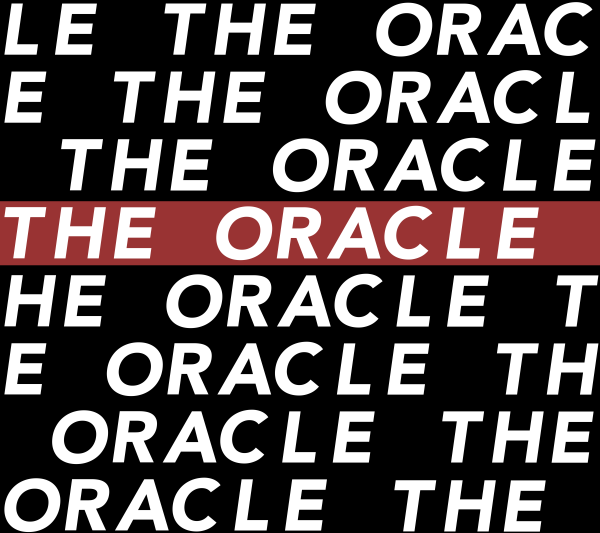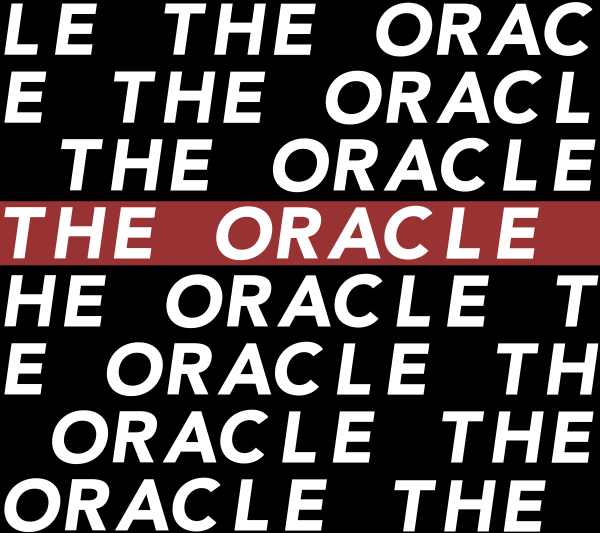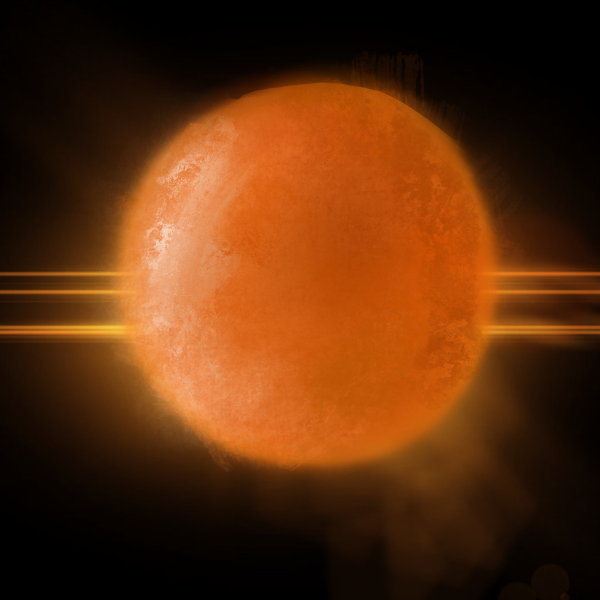Head in the cloud
ITS introduces VDI, a program that allows Hamline students remote access to printers and their Hamline desktop anywhere with an internet connection.
November 25, 2016
Over the past couple months, IT has been gradually making a transition to something called VDI, or Virtual Desktop Interface. The switch to the cloud will create a convenient environment for students and faculty alike, according to Director of Infrastructure Services Anthony Schroeder, current director of the ITS Management Office Dean Stambaugh and Director of Academic and Client Technical Support Ben Phillip.
“In a nutshell, VDI, Virtual Desktop Interface, is a computing architecture that allows us to form a centralized location offer up access to applications that are running within that centralized environment as opposed to running on a distributive group of end user to client workstations,” Stambaugh said.
This means that users can access their Hamline desktops remotely from any device. Essential academic applications like Mathematica, SPSS and Microsoft Office are now available remotely to any student with a Hamline username and password.
“Now we’re able to offer those applications to basically anyone who has an internet connection, whether it be from their Ipad or their Mac or their PC, whether they’re on campus or they’re off campus,” Schroeder said.
If a Hamline student were to save a word document on a computer in Anderson, they can use their login information to access the same account and document on their personal computer anywhere where there is an internet connection.
VDI also makes it possible to send documents from a personal device to any on campus printer while logged into VDI.
“Part of the beauty of this is that access to VDI isn’t limited to Windows PCs,” Schroeder said.
Along with being convenient, the VDI transition is also great for making sure files don’t get lost. Every file saved in VDI is saved to the cloud, so if a faculty members personal device is lost or broken, their desktop is waiting for them unscathed in VDI, a username and password login away.
However, Schroeder said that not all the applications offered on the Mac computers in the basement of Drew Residence Hall like the Adobe Creative Cloud are available, or at least “not yet.”
Since software giants like Adobe know how convenient running their programs through VDI can be for the user, as Schroeder puts it, “they want to get paid fairly” for it. Except they didn’t rule it out as an option for the future.
So how does one access VDI? A simple download that can be found at vdi.hamline.edu. Once there, the user can either download the Horizon Client, which offers better performance and features, or the VMware Horizon HTML Access. Once downloaded and installed, a login screen similar to what one would use to access a campus computer appears. Entering in the same username and password used for Hamline desktops will grant access to the program.
There’s still progress to be made with VDI, but for now the future looks bright for convenient computing on and beyond Hamline’s campus.